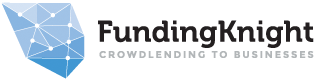When you first register as an investor, you provide details of a bank account you wish to use. To access your cash, you simply log in to your account and select ‘withdraw funds’. If you want to do this automatically, you can also use our Automated Cash Withdrawal facility.
Please note: you cannot withdraw funds which are committed to bids or already invested in a loan. If you want to access funds that you have invested in a loan, you will need to sell the investment via the Marketplace.