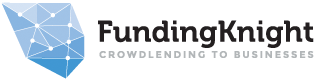When you log in to your investor account, you will see your investor Dashboard.
This shows you key information about your personal account with FundingKnight. It includes the total amount you have invested in loans, the cash you have available to invest, the loan parts you have purchased, and your personal details.
From your Dashboard, you can also access other areas of the investor platform – for example to add funds to your account, or change your personal settings.